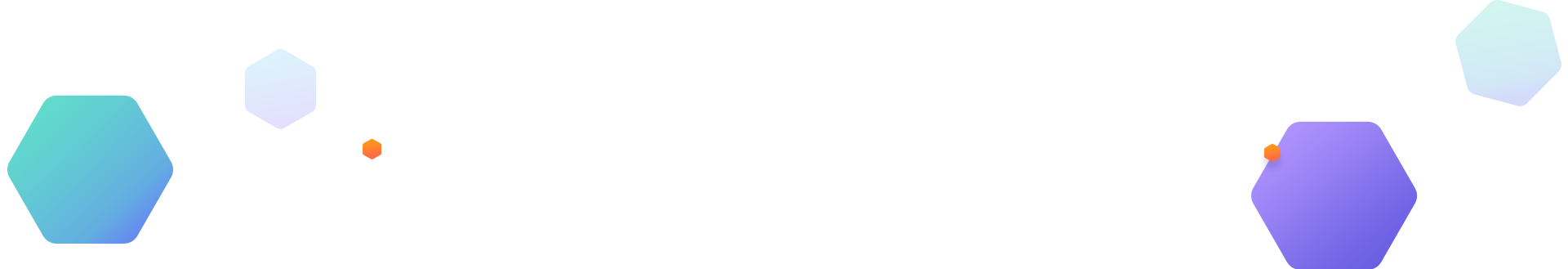Facebook Marketing Strategy: Tips for Beginners
Facebook is known as the world’s most popular social media platform, as it has more than 2.74 billion monthly active users. Marketing professionals have many opportunities to reach new audiences and expand their company’s reach.
So, is there a way to capitalize on these opportunities? Making an effective Facebook strategy in marketing.
We will help walk you through a guide to using this social media platform to your advantage.
Facebook Marketing: What It Is and Its Types
Facebook marketing is an umbrella term for marketing your brand on this social media platform. It includes:
- Business Pages
- Facebook Ads
- Facebook Groups
- Facebook Marketplace
Why should you go for Facebook marketing?
Already 90 million brands are on this social media platform. Approximately 1.88 billion people use Facebook daily, and about 17 percent connect with brands and products via this site.
Want to know more? Around 45% of people using the internet turn to Facebook to learn more about the products they want to buy.
Different types of Facebook Ads
There are four main ad types that Facebook lets you choose from.
Image Ads – The ideal type of marketing to drive traffic to your website is static image ads. Their headline should not exceed 40 characters and must be in PNG or JPG format. Image ads are perfect for concise and clear CTAs since they only have 125 characters for the main message.
Video Ads – Using video ads will help you broadcast your products, boost your brand, and promote customer testimonials. The average engagement rate for video posts on Facebook is 6.09 percent, which is impressive, but the quality needs to be high, and the message should be clear to keep viewers engaged.
Carousel Ads – Brands can use carousel ads to show multiple images of the same product from different angles. In real estate marketing, carousel ads are not ideal for showcasing different listings or products, such as properties.
Collection Ads – As with image ads, image collections are great for presenting products in your e-commerce store. Still, you can only include a short headline and 125 characters in your primary message, so they could better convey a lot of information.
Read more: Complete Guide to Facebook Advertising
How Can You Start Facebook Marketing?
Follow these steps to start your marketing on this social media platform.
1. Access to Ads Manager
Firstly, you need to gain access to Ads manager. It is the “hub” to track, manage, and create campaigns for Facebook Ads.
2. Choose the objective
You need to decide the kind of goal you want to achieve from Facebook ads. Your goals can be either to increase reach or brand awareness. It can also increase engagement, traffic, messages, lead generation, conversion, store traffic, or catalog sales.
3. Give a name to the campaign
Keeping track of a campaign in Ads Manager is easier with a name. A/B testing can be used to test different versions of the same ad against each other once you have chosen your name. However, this is completely optional.
4. Fix a schedule and budget
Firstly, you need to decide which page you want to promote. It is most probably your brand’s page. Determine when you want your Facebook Ad campaign to begin and set a monthly or daily budget. It is also possible to fix an end date. Depending on your target audience’s time zone, you can schedule your ad to appear at the most convenient time for them.
5. Select your target audience
Select your target audience as per their location, age, gender, and language. You can optimize your audience based on your ad reach by analyzing user behavior and interests.
6. Choose your Ad placement
Select where you want your ad to be visible. When you’re just starting, choosing “Automatic Placements” might be best so Facebook can figure out where your ads will get the most visibility.
More knowledgeable users can customize placement as per, for instance, device type, social media platform (Facebook or Instagram), and operating system.
7. Decide brand safety controls
You can also choose the kind of ads you want to avoid appearing alongside your campaign. For instance, sensitive, violent, or offensive content. If you’re a beginner, it’s best to stick with the default settings and make changes later if necessary.
8. Create your Facebook campaign
At last, decide upon the format of the ad, ad copy, and insert images or videos. Once satisfied, click the ‘Publish’ button to make the campaign go live.
Find out 6 most important SEO trends in 2023
Facebook Ads: Tips for Making Them Attractive
Here are some points to remember if you want to create an attractive campaign for your brand.
- Make sure to use only good-quality, high-resolution images.
- Avoid using cluttered graphics and highlight your value proposition.
- Make your CTA compelling to attract your target audience’s attention.
- Make sure your videos and images display correctly on mobile devices by making them vertical.